iArt: Dan Burkholder's iPhone Artistry
A time-lapse of Dan running through how he creates an image.
Dan Burkholder is an accomplished photographer and artist. His recent canvas of choice? The iPhone.
Dan has managed to coax the iPhone into creating works with rich textures and sweeping panoramas. He's become so good at it that he wrote a book on the subject that will be out in a few months.
We first heard about Dan's work through an exhibit in Troy last year -- his images were being shown at the Martinez Gallery.
We recently took a trip down to the Catskills to visit Dan in his home studio. He lives there with his wife, Jill (another accomplished photographer), and four cats. He was kind enough to show us how he turns an iPhone snapshot into a work of art.
(Video of how Dan creates an image, plus a handful of his works, after the jump. And the youtube versions can be found here and here)
The key to to Dan's success in creating such rich works is his use of a variety of apps on his images. He has hundreds on his phone and knows exactly what each one does. He used "five or six" apps to create the photo below:

"Stitching" is another important tool to use when creating iPhone art. It's the ability to take a variety of different photos of one image and "stitch" them together so that the image has more depth and can be printed in larger formats. This next image was created with stitching:

Dan's skill in creating with the iPhone is built on years of experience in more traditional formats. He earned his Bachelor's and Master's degree in Photography from the Brooks Institute in Santa Barbara, California and has been taking photographs for over 25 years. He specializes in unusual photo processing and printing techniques.
When asked how he responds to people who are against photo manipulation, he says, "I've never taken a photo that wasn't manipulated in some way: whether in the dark room by dodging and burning, or just the act of printing is manipulation."
Dan still uses his darkroom for other projects. His home has an impressive work area, edit space and teaching area (he often gives workshops). But even with access to all of those resources, he finds himself drawn back to the iPhone -- because "you can do it anywhere."
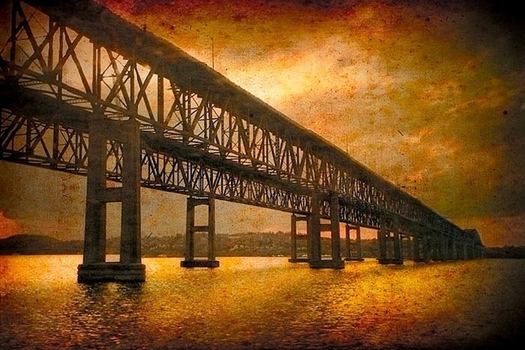
Dan says you don't have to have particularly nimble fingers to edit images on the iPhone. For the first year of his iPhone edits Dan used his fingers on the touchscreen: tapping and zooming in with his index and thumb. But more recently he uses a stylus.
When asked what Steve Jobs might think about his images, Dan says, "Well, he probably thinks it's pretty neat. A friend of mine said I should contact Apple about what I do and I said to him that Apple probably doesn't want a middle aged bearded guy in their ads."
Dan travels the country hosting workshops. You can keep track of where he goes and if he has any local exhibits or workshops on his website.
Here is a list of some of Dan's favorite iPhone photography apps:
Pro Camera
Auto Stitch
Gorilla Cam
Clear Cam
History of Cameras
Touch, Retouch
Sketch Me
Perfect Photo
Bad Camera
Photo FX (or effects)
Percolator
... said KGB about Drawing: What's something that brought you joy this year?