Tips for tracking spending?
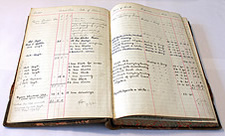 Chrisck emails:
Chrisck emails:
Can anyone recommend software for tracking expenses? I've never in my life made a budget for myself because I always innately lived within my means, whether as a poor student or working stiff. Now I'm a "pensioner" on a fixed/reduced income and I think I should track my spending for a year just to (hopefully) affirm that I'm solvent. I'm looking for simple, free software, maybe something where I can customize the categories to track some of my quirkier spending habits.
This might not be a local question, per se. But we're guessing a bunch of people here have some good insights on this topic.
Got a suggestion for Chris? Please share!
Earlier on AOA:
+ Ask AOA: A good accountant for small businesses?
+ Ask AOA: A good accountant?
+ Ask AOA: A good financial adviser?
photo: Flickr user edinburghcityofprint (Edinburgh City of Print) (cc)
Say Something!
We'd really like you to take part in the conversation here at All Over Albany. But we do have a few rules here. Don't worry, they're easy. The first: be kind. The second: treat everyone else with the same respect you'd like to see in return. Cool? Great, post away. Comments are moderated so it might take a little while for your comment to show up. Thanks for being patient.
Comments
If you're a SEFCU member, you can use their Finance Works online program for free.
... said Cmm2581 on Jun 21, 2013 at 11:33 AM | link
I've been using a spreadsheet that I set up. Programs I tried never did exactly what I wanted.
In my spreadsheet, the columns are weeks. Months might be easier, but I started with weeks 20 years ago and have stuck with it. The rows start with spending categories, then have total expenses, then a row for carryover cash on hand from the week before, then a row for income that week, then total income, then finally a row for cash less expenses. I run it out four years at a time using assumptions. Future assumptions are in italics. As the numbers become real (at the end of a week), I put in the real number in plain text. One sheet, then, gives me a blended view of projections as impacted by reality. At the far right hand side of the sheet are annual totals for each spending category.
If you don't know how to set up a spreadsheet, you probably haven't tried. It is pretty easy. I've haven't taken a class or read a manual. Just futzed around until it worked. If you can't make it work, I'll bet a friend would be willing to help.
I recommend the practice of budgeting. I really enjoy knowing where I stand and even the process of keeping track. That's the way I am wired, though. Your results may vary. ; )
Good luck!
... said Randal Putnam on Jun 21, 2013 at 11:42 AM | link
I highly recommend Mint.com. It's super simple to use.
You just connect it to the websites of your bank, credit cards, and other asset based accounts. It automatically pulls in your spending transactions and classifies them in to categories like Auto, Home, Grocery, and Entertainment. You can also see pretty charts that track your spending over time.
You can create budgets for spending or saving and your progress is tracked as the spending transactions are automatically updated from your bank's website.
If you're the kind of person that needs a reminder or a nudge now and then, Mint can send you emails, texts, or App notifications on your weekly progress towards your goals!
... said Erik on Jun 21, 2013 at 11:43 AM | link
I second that of Mint.com. It really is a wonderful website. It warns me of upcoming bills, or of low account balances. And it keeps everything from school loan bills to car payments to credit card bills all in one central place. Love it!
... said Leigh on Jun 21, 2013 at 12:15 PM | link
For a free and flexible tracking program, I'll second Randal's suggestion of the old-school spreadsheet. You can be as simple or complex as you want. In addition, many spreadsheet programs have pre-formatted financial planning and bookkeeping templates. Many folks already have a spreadsheet program on their computers; if not, there are several available at no cost.
For the most convenient (and also 'free'), I'll second Erik's suggestion of Mint.
In the past I've used spreadsheets, Quicken, and PocketMoney. But I've settled on Mint as best for meeting my current needs, which include automatic data entry and budget tracking.
... said Bob on Jun 21, 2013 at 12:47 PM | link
Great suggestions! One other thing to consider, and what I do, is a envelope system. I laid out my budget in a spreadsheet, opened individual bank accounts for e-payments and the rest (groceries, gas, misc., entertainment, restaurants/bars, etc...) are cash accounts in separate envelopes. It can feel a bit cumbersome at the beginning of the month with a decent chunk of cash on-hand but this has made me VERY aware of where my money goes.
... said Rich on Jun 21, 2013 at 1:39 PM | link
My cu (Cap Comm) also uses Finance Works for income and spending. It's great. It lets you say exactly what the spending is for. My credit card is also tied into it, so no need for me to try to get various banks to tie into it. Good luck, but I doubt you'll need it. You seem to have it together. It's not hard; I also am retired. I don't spend much now and I'm pretty happy.
... said Mggs on Jun 21, 2013 at 2:06 PM | link
You Need A Budget: www.YNAB.com. It completely changed my relationship with money, because it helped me gain control over my spending. Plus there is a lot of customer support, training, and user forums. Google it and read the reviews.
... said biodiva on Jun 21, 2013 at 2:36 PM | link
If you're not afraid of Excel there are tons of custom made budget templates made by people like yourself. You can search for them when you start a new workbook.
Otherwise like a few said earlier, Mint.com is a good tool. I would also check out Simple.com as well.
... said Pike on Jun 21, 2013 at 3:20 PM | link
Thanks for all for these suggestions. I will look into the several software programs mentioned. I am a SEFCU member so I might start with Finance Works, and then Mint for comparison. Right now I do a combination of automatic payments, credit/debit cards, old fashioned checks, and a lot of cash. (Cash has always kept me on the straight and narrow.) But I'm willing to learn to create my own spreadsheet if that allows me to fine tune my tracking. In addition to the usual categories, I want to track things like expenses associated with my pets, and particular hobbies like gardening, though I may be shocked when I see that data. It's not so much day-to-day spending that concerns me (I'm fairly frugal), but I want to set goals around big ticket items like home renovations, foreign travel, and eventually needing a new car. This was terrific input.
... said chrisck on Jun 21, 2013 at 7:37 PM | link
I have used Microsoft Money for ~14 years. It lets you create custom categories and subcategories - down to any level of detail you want. It's free now because Microsoft has sunsetted the program - they no longer support it and will not offer any new versions, but you can download it and use it forever essentially. One downside is that it no longer connects to your online accounts automatically. I actually like sitting down every few days and entering my receipts, including cash.
... said Megan M on Jun 21, 2013 at 10:32 PM | link
Quckin, but an old version! I have been using an old copy of Quicken 2003 for 10 years now. It's the best. I've only read bad things about the newer versions. It's much easier than a spreadsheet. It allows for as much detail as you want and can generate all types of reports. It memorizes recurring expenses, can track different types of accounts and loans. It can be as simple or detailed as you want. I found that Mint didn't give me the control I wanted. It definitely changed my life when I started using it. You see where the money goes!
... said Ryan on Jun 22, 2013 at 12:07 AM | link