CDTA now offering realtime bus info
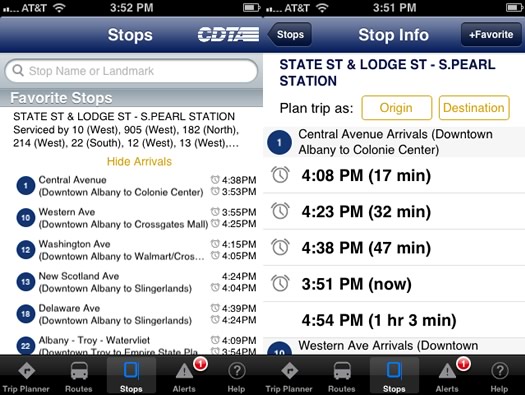
From the iRide app.
CDTA officially announced today that it's now offering realtime info for regular route bus arrivals.* The functionality has previously only been available on BusPlus. Blurbage:
Customers will be able to access real time transit information for CDTA fixed route services through the free CDTA iride mobile application for Apple and Android devices, through Google Maps' mobile apps and maps.google.com, through the trip planner on its website (www.cdta.org) or by speaking with a customer service representative at CDTA's Call Center. Customers will now see a gray clock icon near a route that indicates real time information is available. Real time is currently not available on Northway Xpress service. ...
CDTA tracks its vehicles using GPS devices to report bus location data back to its servers. This information allows CDTA to estimate when the buses will arrive at a stop. If a bus goes off its regular route, the system may not be able to fully predict accurate arrival times.
Here are screenshots of the realtime info display on both Google Maps and the CDTA website.
As long as the realtime info is accurate, the function is a nice addition. In our experience, some CDTA routes and stops tend to have reliable arrival times -- and others less so. (Yep, we're looking at you #10. We know it's not totally your fault what with all the traffic lights and riders. But you've interpreted the concept of a "schedule" very loosely.)
By the way: If you ride the bus, even just occasionally, and you have a smartphone -- definitely get the iRide app if you don't have it already.
* This function has been at least partially active for at least a few days. Thanks to the person who pointed this out to us last week.
CDTA was a sponsor of the Rail, River, Hudson tour.
Hi there. Comments have been closed for this item. Still have something to say? Contact us.
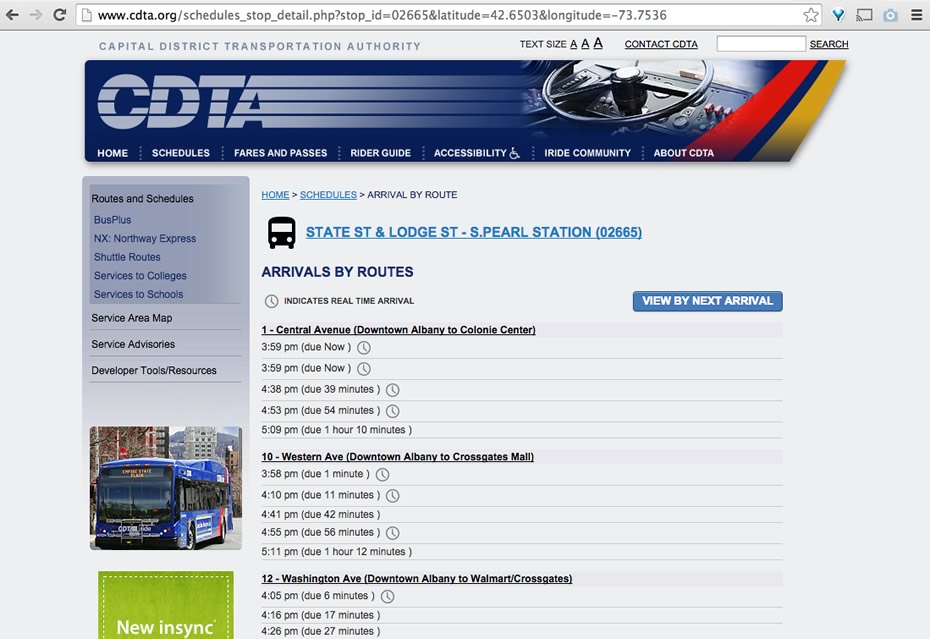
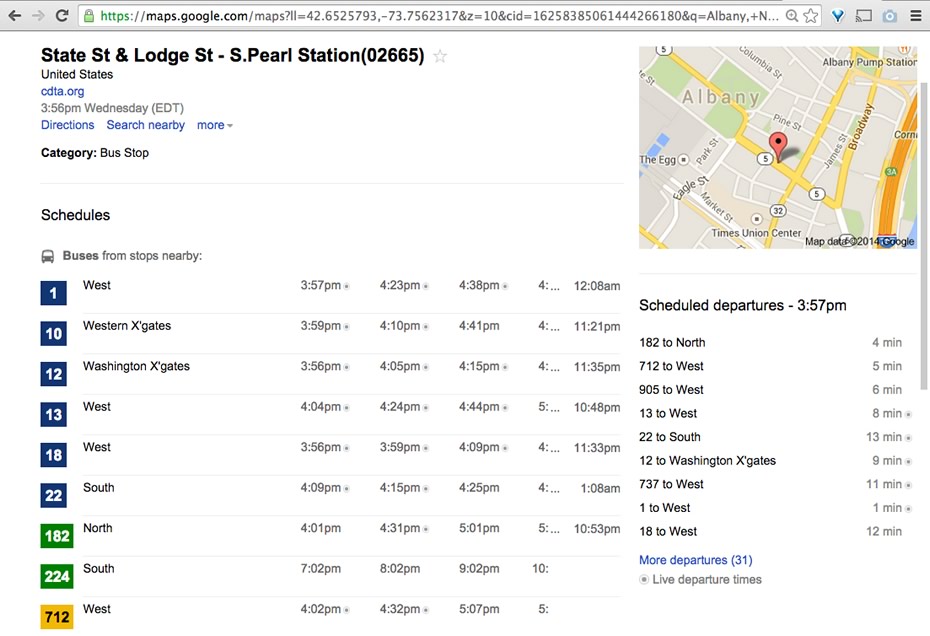
Comments
Google Maps has had this functionality for a few weeks at least. I haven't had one issue with accuracy yet (and I take the 10 often..). That said, it's most helpful when it's noted whether the arrival is real-time or not. Google does this with red text on the mobile app and a strikethrough on a desktop, but over the weekend this aspect was missing.
... said JayK on Oct 29, 2014 at 4:26 PM | link
Edit: They used to use the strikethrough on the Google desktop site, now they use that little circle thing. Either way, still crucial.
... said JayK on Oct 29, 2014 at 4:28 PM | link
I used it yesterday, works great and now I can use the bus much more conveniently.
... said justin on Oct 29, 2014 at 4:47 PM | link
Like many, I've long waited for this feature and am already loving it. You do have to appreciate that these are "estimates" and can roam about a bit depending on traffic volume/accidents, but thus far, they have been pretty spot on. In fact, the bus I catch outside my building, which is almost always on time, was estimated to be 5 minutes late (a rarity). I took the risk and left a few minutes later than usual from work and the bus did indeed arrived spot on with the 5 minutes late estimate.
While I commend CDTA for keeping most of their buses on schedule, a few buses do come late (they are bound by the laws of traffic volume physics, no different than if I had been in my car, after all, and some routes, like the #10, just can't help getting caught in the mess), and this new feature has taken the guess work out of how long I'll need to gaze down the road for an incoming bus. Hmm...in a few years, will we be nostalgic for those times when we didn't know where or when that late bus was coming, allowing our minds to ponder?
... said Rich on Oct 30, 2014 at 11:56 AM | link
I found this app confusing for some routes. I was taking the #100 bus from downtown to Quail and Central the other evening. I used the trip planner function of the app, but because the #100 bus is a loop, I was only shown the arrival time for the bus going one way. In fact, I wanted the take the loop going in the other direction. Not a big deal; the bus gave me the correct time, just not for the bus that I wanted.
... said albanyjune on Oct 30, 2014 at 3:52 PM | link
albanyjune, each stop is split into two directions on the app. For example, New Scotland Ave and Academy Rd will have one stop for the 13 West and 100 Clockwise, and another for the 13 East and 100 Counterclockwise. On Google Maps, many of the stops do in fact list arrival times for only one of the directions.
... said JayK on Oct 30, 2014 at 4:45 PM | link
I use real time bus info, through an app called Quicky, all the time in San Francisco. The best feature is that it keeps you from wasting time. If you see that the next bus on your route isn't coming for 25 minutes then you can get a coffee, or try another route, or walk.
The split second arrivals are less accurate and I don't depend on them. Often I've looked up the street at a 30 Stockton which is "arriving in 0 minutes" for 5 minutes or more.
... said Otis Maxwell on Oct 30, 2014 at 9:39 PM | link
JayK, the labels 'clockwise' and 'counterclockwise' honestly didn't help me because I still had to open the schedule so that I could see the map and figure out which way was which. My main problem was with the trip planner; it didn't give me the option to get to my destination on a bus going in the other direction (which to me, would have made more sense).
... said albanyjune on Oct 31, 2014 at 11:35 AM | link